🐈 Audit Compliance
The 🐈 Audit Compliance page, presents a Global compliance dashboard, for tracking compliance across all Jira projects enabled with Cat the Compliant. Think of it as a single, easy-to-scan table that helps you spot potential issues quickly and jump into the details when you need to.
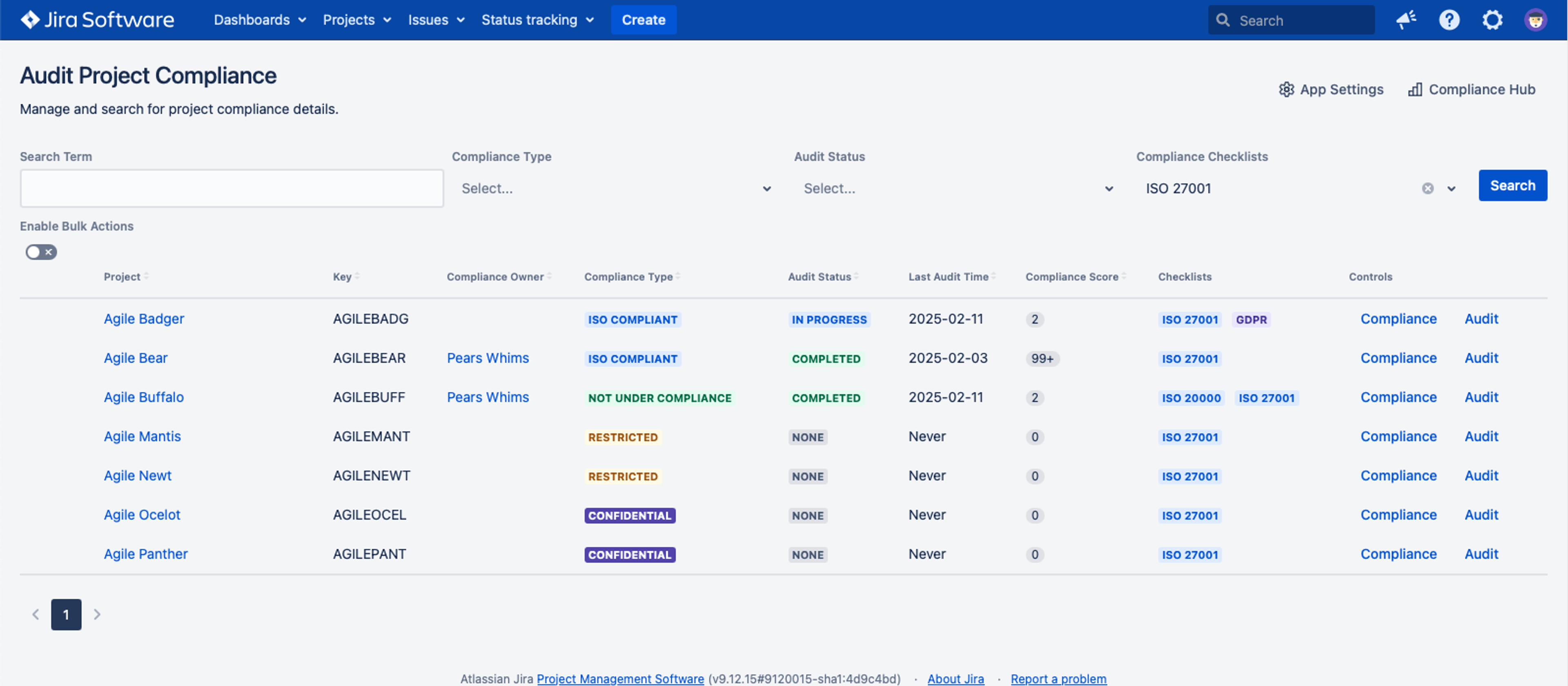
When you open 🐈 Audit Compliance in Jira, you’ll see a list of projects along with key compliance details at a glance. This view makes it simple to:
- Identify at-risk projects by sorting or filtering on compliance scores or audit statuses.
- Reach out to the right people by seeing who’s responsible for each project’s compliance.
- Take quick action through links that open app settings, the Compliance Hub, and detailed reports.
What You’ll See
- Project Name & Project Key
Just like Jira’s standard display, this column links directly to the project. One click takes you to its compliance panels for a closer look at individual audits and settings.
- Compliance Owner
Shows who’s in charge of keeping the project on track. If you see an issue or want to confirm an audit’s status, you’ll know exactly whom to contact.
- Compliance Status
Reflects the project’s overall posture, like None (never audited), In Progress, or Completed. This helps you spot which projects might need some extra attention.
- Compliance Score
Provides an at-a-glance rating from the most recent audit. Because Cat the Compliant uses a continuous scoring model, you can see how each project is improving over time - or where it’s stalled.
- Audit Status
Tells you if the most recent audit is scheduled, underway, or wrapped up. Keeping an eye on this column helps you ensure audits aren’t forgotten or overdue.
- Links to Settings & Compliance Hub
Each row includes shortcuts to configure project-specific compliance details and jump to the Compliance Hub - your go-to spot for advanced reporting and deeper insights.
Navigating the Dashboard
- Sort and Filter
Narrow your view to projects you want to focus on—like those with low scores or audits marked In Progress. Sorting and filtering options work similarly to standard Jira tables.
- Spot Trends and Overdue Tasks
By showing compliance scores and audit statuses in one place, the dashboard helps you quickly see where follow-up is needed.
- Dive Into Settings or Reports
If you want to tweak a project’s audit frequency, update owners, or explore detailed reports, use the links in each row to open the relevant app settings or the Compliance Hub. This way, you can move from a bird’s-eye view to in-depth analysis in just a few clicks.
Why It Matters
- Confidence at a Glance: Stay informed on which projects are meeting their compliance goals and which ones may be slipping behind.
- Fewer Surprises: Quick visibility helps you catch overdue or never-audited projects, so you can get them back on track.
- Faster Collaboration: When you know exactly who owns compliance for each project, you can reach out immediately—no hunting around for the right person or the right page.
Whether you’re an admin monitoring multiple teams or a project owner trying to keep your own audits on schedule, the 🐈 Audit Compliance dashboard is here to help you stay ahead of potential risks and keep everyone aligned on compliance goals. If you have questions or need more detailed guidance, head to the Compliance Hub or contact our team for additional support.
